
Create beautiful photo books on your Mac
With our easy-to-use software for Mac, you can capture all your favourite stories in a photo book. We'll give you an overview of the most important features and tips on how to make a photo book on your Mac.

Making photo books on your Mac has never been easier with our software. Download it now and create beautiful books with many options for personalisation.
With our easy-to-use software for Mac, you can capture all your favourite stories in a photo book. We'll give you an overview of the most important features and tips on how to make a photo book on your Mac.
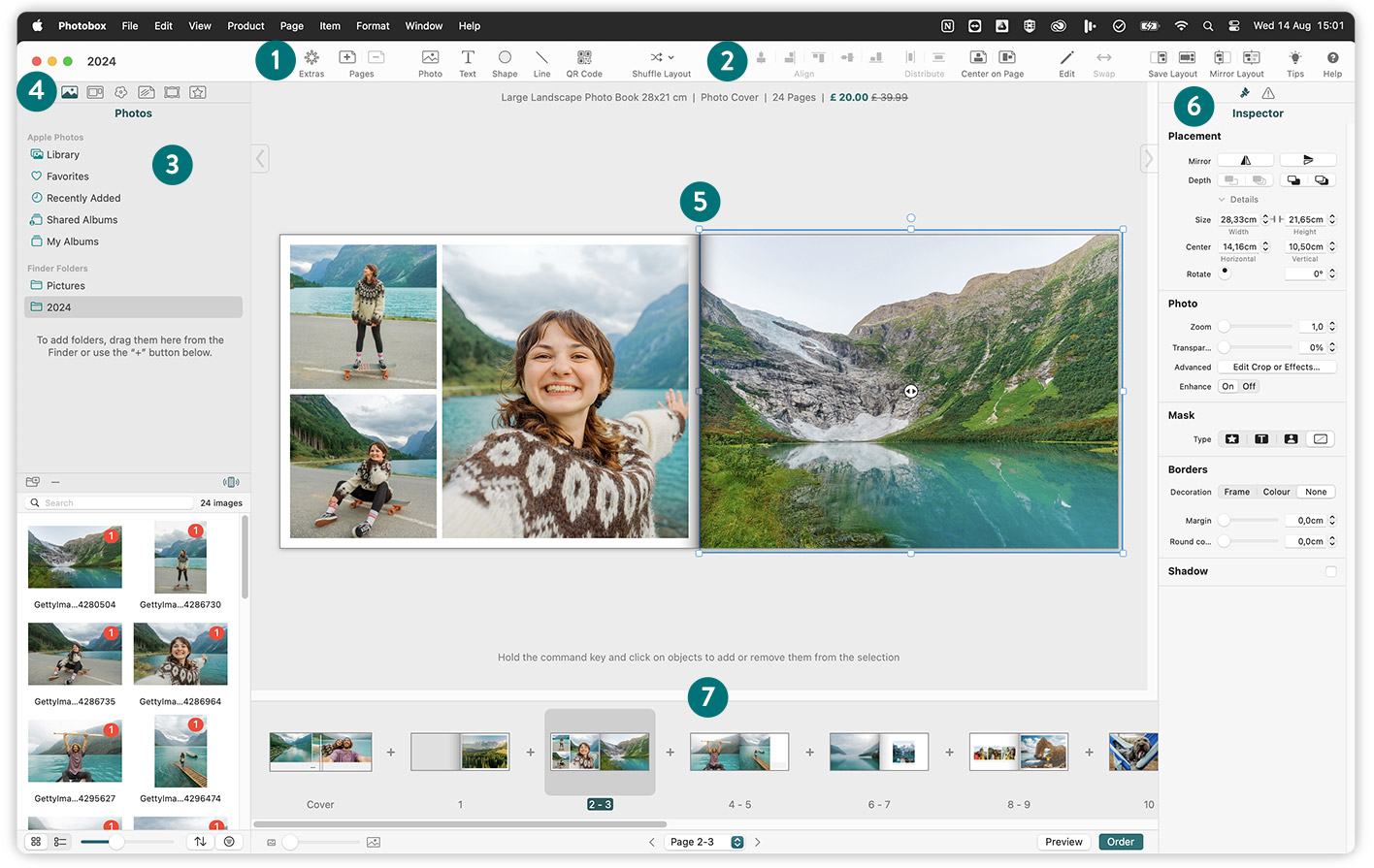
1. Select a cover
Under ""Extras"" you can choose a cover for your photo book and opt for premium layflat to enjoy seeing your pictures printed seamlessly over two pages.
Edit the layout
In the toolbar, you'll find various options for the layout of your photo book. You can play around with them and add more text boxes and photo frames.
Add photos
Under ""Photos"" you can add photos from various sources and fill your photo book with memories. You have direct access to the entire photo library on your MacBook and can pick your best snapshots.
Personalise your book
In the sidebar, you'll find various tools and creative options to personalise your book. You can add different backgrounds, stickers, text or frames to make the book your own.
5. Page view
Here's where you can get creative and see your photo book take shape step by step. Add photos, text, and stickers until every page looks exactly how you want it to.
6. More creative options
Here you'll find more detailed settings for your photos, text, or page formatting. Once you have selected a photo, you can adjust the transparency and borders, or add shadows and effects. If you select a page, you can add a background or use magnetic alignment.
7. Page overview
Scroll through your pages to get a quick overview of your book. You can also add, delete, or change the order of your pages.
Whether you want your book to be finished in a flash or design every detail yourself, with our photo book software for Mac, you can create exactly the way you want.
You want to be a creative mastermind and personalise your book down to the smallest detail? Our software offers you everything you need.
- Create your own layout
- Add all your favourite pictures
- Personalise your book with text, stickers and more
You have too many photos, too little time to select the best ones, but still want to capture them in a book? Our Smart Assistant is there to help.
- Let Smart Assistant select and add your best snaps for you
- Start with a pre-filled book
- Add the finishing touches to your book
With our software, you automatically have access to all your albums in the Photos app. Simply drag your photos directly into your layout and get creating.
Sign up for our newsletter and get €5 off your next order!





